Last update: 01.08.2017
Gas mining is considered one of the most profitable methods to gain some dank ISK for newer players. And yes, you can learn the skills and use all the required ships & modules on an Alpha account!
So here is how “ninja gas mining” is done on a budget level.
You will need to invest about 30 million to get started.
0. Contents
- Fitting your Venture
- Finding the spot
- Mining & staying alive (imagine the Bee Gees singing the whole time)
- You did bookmark the exit, right?
1. Fitting your Venture
There are three basic things you need:
- Gas Cloud Scoop I (ideally two of them) (previously called “Gas Cloud Harvester I” are modules used on Barges and Exhumers now)
- A Probe Launcher and a set eight Probes (you won’t find what you seek without it)
- A Venture (to put that gear on)
Everything else is more or less optional, and personal preference.
To give you an Idea, here is a Ninja Gas Mining Venture, which I would use. This fitting should not cost you much more than 6 million ISK. Very affordable and a single successful trip should easily replace the costs. But of course there is one problem: The skill to operate the Gas Cloud Harvester Moduls costs 24 million ISK.
If you have trained the necessary skills and ISK, you might also have a look a the Prospect. Ah, but why the hell would you read that guide then? You already know what you’re doing, right? Looking for mistakes? Yea, post in the comments if you find some. Would be very kind of you. Thanks.
Anyhow, now that you got the ship, you need to find some smelly space-farts.
2. Finding the spot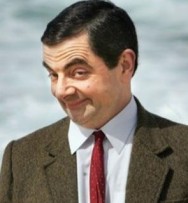
If you haven’t much experience in scanning, I strongly recommend, you watch this video guide. But you can watch that later, for now continue reading and you will understand why you need that knowledge.
First of all, you want to find a wormhole. So start to scam – sorry – scan down Cosmic Signatures in space.
When you have found a suitable wormhole – bookmark it.
Oh, you ask me what a suitable wormhole is? That’s easy: check out the info-window of the hole. There will be something like *reads in deep dramatic voice*:
This wormhole seems to lead into deadly unknown space.
Perfect! That would be some kind of C6 (because it says “deadly”). Oh, err…, I should say something about wormhole classes too, right? Well, I keep it short: there are six classes of wormholes. The higher the class, the more “dangerous” the space in theory.
In fact, when something finds you in your little Venture, you are most likely dead in any J-space. What we want is the “unknown”, in the description, which means it is indeed a wormhole – not a connection to other known space.
Back to bookmarking. Please, don’t do it in the window of the Probe Launcher. If you set the bookmark from there, it will end up a few kilometers (~8 km) away from the actual Signature. If you now warp to the bookmark, you will not be able to jump through instantly. Warp to it first, set the bookmark from your overview or directly in space. Now, when you warp to this bookmark, you will land on the spot the next time you warp there.
2.1 In spooky space
Woooohoo! Wait a second! You didn’t want to jump in that wormhole head first. Not knowing what might be waiting for you on the other side, do you? (Well, actually you never know that, but) You can get a bit more intelligence, by checking out the number of the wormhole which is displayed in you overview/info-window.
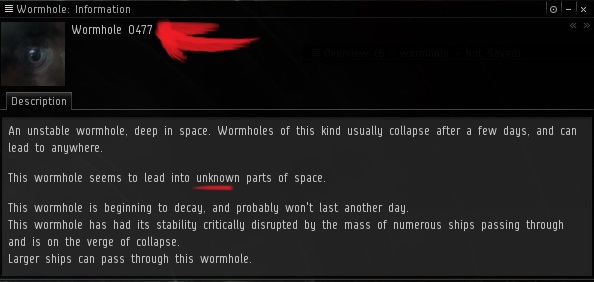
I use this website, to check where a wormhole will lead me to: anoik.is

Now that you have a first idea, it’s time to dive!
After you leaped through the wormhole DON’T MOVE! Always check first, what you’r directional scanner is showing. Like when jumping through gates you get the one minute cloak. During that time you can evaluate your situation. You can take your time, and lookup the J-number of the wormhole you entered here.
This will give you an overview on what’s up. If you wan’t to push your paranoia a bit, you can also lookup the system on zkillboard.com. But don’t let that information fool you. You can’t be sure it’s a actually full report on the ongoings and a quiet system doesn’t mean there are no hunters.
2.2 What you want to see (on your dscan)
A short list what you would want to see on your dscan when hanging out in wormhole space:
- all ships
- towers (POS or Player Owned Stations)
- force fields (tells you if a tower is actively maintained or not)
- scanning probes (all of them)
- citadels & engineering complexes & moon mining platforms
But remember: If you see something on dscan and you are not cloacked, they can see you too. You are at the lowest end of the food chain, flying a Venture fitted for ninja gas mining.
2.3 Getting a safe spot
Before your cloak-timer runs out, you should warp somewhere. Mostly I choose customs offices of the planet furthest away from the sun. Depending on the size of the system, you won’t show up on other players dscan so easily. And I have time to make bookmarks on the way. I don’t recommend warping to moons, though. You can end up deadly close to the automated turrets of a POS.
A great guide on how to do good safe spots can be found here: wiki.eveuniversity.org/Safe_spots

That’s basic knowledge every capsuleer should learn – at least when you leave HighSec for the first time.
When I decloak and click warp, I simultaneously launch my scanner probes, so I have them already in space, and can start scanning while warping.
You shouldn’t leave scanner probes right at a wormhole for long. That’s like slapping someone a wet towel in the face while shouting “YOU ARE NOT ALONE!”. And you tell them which wormhole you came from. To avoid this, you can launch the probes and just hit the scan button right afterwards, so the probes warp of and scan somewhere, but don’t sit right a the wormhole.
When you now hang around at your saved safe bookmark, you can fully commit to scan down sites. But keep an eye on the dscan. In case of combat probes happen to show up, it’s time to make a run.
Pro-Tipp: You can make it harder for someone unfriendly to scan you down with Combat Scanner Probes by fitting Sensor Boosters in your mid slots. Load them with a ECCM Script an activate them as soon as you jump into the wormhole. They use some capacitor but they will increase your ships sensor strenght which makes it harder to scan it down with said probes.
2.4 What to mine
After you scanned out a gas site – which you also could do with a dedicated scanning ship, and come back in the Venture for the space-farts – you need to know what’s in there.
Here is a list where you can look up, what you can find in here under the headline “Ladar”
The gas you are looking for is called “Fullerite-C###”. If a cloud is worth your time can be evaluated at fuzzwork.co.uk (sort by isk/m³, because your harvester suck in m³ not units)
In general you can say, Fullerite C320 and C540are the most precious clouds you can find out there. Followed by C32 and C72.
3. Mining & staying alive*
Before you warp into a site, you want to check the name of it first. The “Ordinary Perimeter Reservoir” is the only site which has five active Vigilant Sentry Towers in it right from the start. Just avoid those “Ordinary” sites with your little Venture. In every other site, you have roughly 15 to 20 Minutes time until the first Sleepers will spawn. So you want to to be quick.
But be ready to warp out at an instant when you find that the Sleepers in the site have already been spawned. That just means some other sneaky ninja gas miner was there before you. Sad!
Here the process in detail:
- Check the name of the site. If it says “Ordinary” avoid it.
- At warp-in check if there are any NPCs yet. If not, decide which cloud you want to go for.
- Use propulsion module to reach the cloud quicker.
- Orbit gas cloud at 500m with Mircorwarpdrive off or you won’t be able to orbit withn the reach of your harvesters which only have 1500m range.
- Activate gas harvesters.
Staying in motion makes it (theoretically) more difficult for someone to scan you down with combat probes. In the case you are scanned out, you move while the hunter is in warp, which gives you a little bit distance between his warp-in and your actual location.
But really that shouldn’t happen, when did setup your dscan correctly and use it too! - While you are harvesting, klick on a celestial you want to be the place to escape to. This will enable you to warp there by a single klick on the overview-button. (See screenshot)
- Check directional scan every view seconds. And keep an eye on the overview for red things to appear.
- Wait till the cloud is empty, Sleepers spawn (they will warp in), or something frightening pops up in dscan.
- Before you warp out, quickly deactivate your harvesters. It’s better to get the outcome of a half complete cycle than nothing, which you would get by just warping of. Then the module didn’t have the time to “bring the gas in”, and you loose what you would have gotten out of that unfinished cycle.
- Repeat.

*If you want full chills, don’t listen to the Bee Gees but the ingame music, it’s really tense in J-space.
4. You did Bookmark your exit, right?
I probably should have mentioned that earlier, but you really should bookmark the wormhole(s) you came from. I always name them “_EXIT”. The underscore keeps in on the top of the list of my personal bookmarks. Makes it easier to click while you’re panicking.
A good way to keep track of the sites in a wormhole is to name them after the first three letters of their ID like “ABC Minor Perimeter Reservoir” and “XYZ Unsecured Perimeter Amplifier” and ignore them in den Probe Scanner Window, after you bookmarked them.
UPDATE 24.09.2017: Thanks to CCP Karkur sites are named by default “ID + Signature Name” when you safe the location from the probe window. (If you bookmark a wormhole directly from space, you still need to add the ID of the signature.)
So, you didn’t die?
You managed to bring that ore hold full of space-farts out of spooky space?
You didn’t die on the way to the market?
Congrats! You can now call yourself rightfully a ninja gas miner!
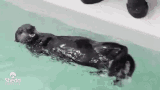
Anything you want to add? Leave a comment below!
P.S.: For people who want to go down the rabbit hole very deep, I recommend looking at this thread.
Update 10.05.2021: EVEnton made a solid video guide about the whole topic, if you want a second opinion on the topic.


Nice work, thank you!
LikeLike
Glad you like it. =)
LikeLike
Nice guide, you mind if I translate that into Russian? I will give you a proper credit, dont worry
LikeLiked by 1 person
Go ahead! :)
LikeLike
Awesome post. I haven’t been in W-Space since returning to the game, but now I feel better prepared to dive in head first… a head with no expensive gear, that is.
Keep up the helpful posts. And thank you!
LikeLiked by 1 person
[…] so far 1,445 views it’s the most looked at post on the whole blog. Followed right after the Ninja Gas Mining Guide with 1,316 views. Still, after nearly 15 years of EVE, there seem to be the need for […]
LikeLike
The X3 reunion soundtrack is a nice bonus to he game while mining. Another good dark erie one is – Plague Ship: Dark Space Ambient
– https://youtu.be/I-dHIS530Ds
LikeLike
Nice overview but two things I would recommend to add. First, when jumping to the gas site, don’t jump to 0m, stay as far away as possible. That way if anyone is waiting for you at the 0m point, you won’t get ganked before you can run away. Second, when mining I keep stationary but aligned to some object (moon, planet, star) so if someone jumps in, I can quickly warp out without having to wait for the ship to line up to where I’m going. Those couple of seconds can make the difference between life and death. Otherwise, good tutorial.
LikeLike
Hello and thank you for your comment!
D-scanning a site before warping to it is a good idea. But any player that is cloaked there won’t uncloak until they are range to engage. So warping at range every time might in fact slow only you down more than it saves you.
If you are stationary as in “0 m/s” the visual alignment of your ship does actually nothing. It’s only visual. What counts is only your inertia and vector of alignment compared towards the object you initiate warp to. It’s a common misassumption visual alignment would help with warping, but it does not – at least not with the mechanics. What it however can be useful for is to help find the icon you want to initiate warp to quicker. That’s indeed a handy thing.
LikeLike
[…] Ninja Gas Mining […]
LikeLike
Why do you use Alumel-Wired Enduring Sensor Booster in your Venture fitting? Seems like Scan Rangefinding Array I would be more useful?
LikeLike
A Sensor Booster loaded with an ECCM script that is active increases the ships sensor strength. The higher that value, the harder it is to combat probe quickly.
The Sensor Boosters basically increases the timeframe you can react to combat probes on d-scan.
But as mentioned: Fitting is mostly personal preference.
LikeLike